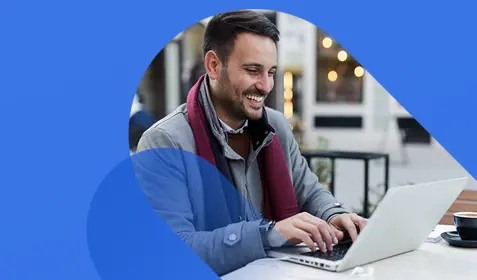No firewall or virus-detection method can catch all virus that threaten your system. Even the best anti-virus software will fail to detect the latest threats. No matter what system you employ to keep malicious code out, there's a hack for it.
3 tricks hackers use to evade firewalls and anti-virus
- Polymorphic code – A form of self-modifying code that changes each time it runs.
Related: Polymorphic encryption, oligomorphic code - Shellcode – Uses the command shell to give an attacker control over a machine.
Related: Staged shellcode, egg-hunt shellcode - Social engineering – Tricking employees into clicking on malicious links.
Related: Spear phishing, fake anti-virus
How vulnerable is your business?
Consider this: 11,796That's how many businesses we've helped recover files after bad actors infiltrated their systems.
And counting ...
How to thwart cyber-criminals
Did you know?
Malware cannot spread to files that are encrypted and backed up.
Pro tip:
Be sure to wipe malicious code completely from your system before you restore backup files to prevent the virus from spreading.
How backup eliminates the threat
The automation of backup addresses one of your biggest vulnerabilities: your own workers. Of course, you'll never get all your employees to stop clicking on malicious links. Here are five ways you can use backup to mitigate cyberattacks.
- Do: Implement consistent, global backup policies
Don't: Let employees improvise their own solutions. - Do: Use encryption at each step in the backup process.
Don't: Allow data to exist in an unencrypted state. - Do: Look for large spikes in backup sizes, which could be a sign of ransomware.
Don't: Expect the virus or ransomware to identify itself right away. - Do: Enable point-in-time recovery so you can turn back the clock on an infection.
Don't: Keep files for longer than your document-retention policy requires. - Do: Expect that you will be targeted by ransomware attack.
Don't: Wait until it's too late to deploy enterprise-wide backup.