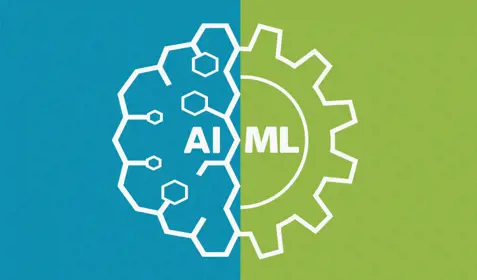Microsoft Office 365 is an indispensable tool for modern, digital businesses. For mid-sized companies in particular, many of their most important business processes depend on the various tools within Office 365. For this reason, protecting and backing up data that resides in Excel, Word, SharePoint, Planner, Outlook, Teams, and other applications that are part of Office 365 are critical. Data losses from within Office 365 can be costly and significantly impact productivity.
Although Microsoft has provided some protection for that data, there are still many vulnerabilities. Perhaps the most common cause of data loss is accidental deletion or overwriting of files. The Recycle Bin holds deleted documents for only a short period of time. If the problem is recognized quickly, that data will be gone permanently. Malicious deletion is another problem that isn’t adequately addressed by standard Microsoft data protection.
The rise of ransomware is impacting data protection strategies. Contrary to popular belief, data in the cloud can be locked up by ransomware; that’s because OneDrive synchronization will copy infected files to the cloud just as readily as uninfected files. And OneDrive’s collaboration focus may hasten the spread of ransomware.
There’s also the common misconception about OneDrive that says it’s a data backup solution. But OneDrive replicates in real time, overwriting previous images. What that means is that when a file moves to the Recycle Bin, the next automatic OneDrive sync will not include it, and it won’t be recoverable from OneDrive, even though it once resided there.
Another problem with Office 365 data retention is that it’s inconsistent. Policies are not standardized or centrally managed, and apps like Teams don’t have native retention capabilities.
True data protection for Office 365 and more
Carbonite Endpoint 360 is a comprehensive data backup and protection solution for all employee data, including Office 365 files. It provides the full backup necessary to keep employees up and running. The Carbonite solution also protects data both on devices and in the cloud. Further, it protects against both accidental and malicious deletion of data by holding deleted files in the backup.
Endpoint 360 protects all apps within Office 365, which is particularly important as the use of collaboration tools such as SharePoint and Teams increases. The data within these apps is constantly changing, and without one “owner” it may not be backed up at all. These apps often contain critical information and are frequently deployed by end users who may forget to employ backup or protection for this data.
Carbonite also gives IT teams a simpler way to deploy centralized backups that ensure all employee accounts and data are backed up. Endpoint data backup policies can be set for individual users, with the CEO’s data backed up every minute, for example, while others may have hourly backups. Endpoint 360 is a high-performance product, and backups run with minimal impact on employee productivity. IT can also remotely recover data and even restore that data to an entirely new device if needed.
Endpoint 360 ensures that data on the endpoint is backed up, providing full protection for all critical business data. Backups are protected with 256-bit AES encryption. In addition, Endpoint 360 enables IT teams to remotely wipe or deploy a “poison pill” for lost, stolen, or compromised devices. Endpoint 360 is a solution that makes it easier for IT to manage and better protect data in less time and with fewer resource demands.
Ready to get started on comprehensive endpoint protect? Let Carbonite tell you more.