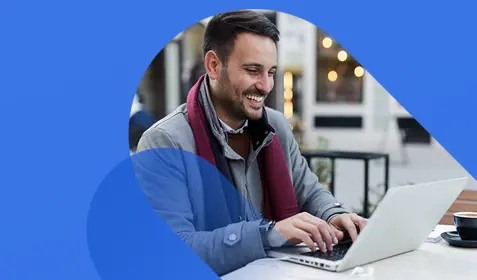You can count on cyber thieves to take advantage of a crisis, like the novel coronavirus (COVID-19). Our threat research team discovered cybercriminals taking advantage of the news cycle, including using logos from trusted sources like the World Health Organization (W.H.O.) in phishing emails and hiding malware in COVID-19 online trackers.
Now is the time to remain vigilant when opening emails and clicking links. Here are a few best practices you should consider so you don’t fall victim to a coronavirus-themed phishing scam or ransomware attack.
- Beware of coronavirus-themed emails from unknown senders
Cyberthieves have already begun sending out malicious emails disguised as public service announcements. Make sure you closely inspect the sender details and email address in the From line of your emails. Avoid clicking on any attachment unless you’re absolutely sure who sent it.
- Be suspicious of requests for personal or financial information
Watch out for urgent requests for personal or financial account information. Attempt to verify the sender, by phone if possible, before you send, confirm or update account information. - Beware of suspicious links
Cyberthieves may try to use coronavirus-themed links to deploy malicious code onto your device. Inspect the URL for any links before you click on them. Make sure links are directing you to reputable sources. Better yet, type the URL directly into your browser.
If you do click on a malicious link or attachment and need to recover clean copies of your files, you can find step-by-step instructions from our Knowledge Base.
Many of us are working from home these days, but not everyone can use their work computer at home. If you use Carbonite™ on your work computer, you can access your backed up files remotely. For step-by-step instructions, read this article from our Knowledge Base.
Coronavirus is already causing enough disruption in our daily lives and routines. The last thing anyone needs is to fall victim to a phishing scam or ransomware attack. So, use caution when browsing the internet, and remember you can use Carbonite to access or recover your files when you need to.