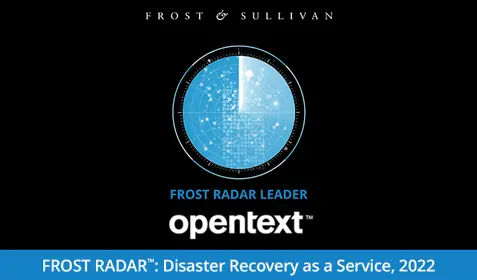There’s a lot of confusion about services like cloud backup and cloud storage. While many people think they’re the same, there are actually significant differences in the way they copy files to the cloud and how they allow users to recover data.
Two of the more popular services, Google Drive and Microsoft OneDrive, are more accurately referred to as either cloud storage, file sync and share or collaboration tools. Take Google Drive, for instance. This service enables users to copy files to the Google cloud by manually selecting the files to be copied and, if desired, creating a folder structure that allows the user to organize files manually as they see fit. While the service is undoubtedly convenient, it is not a true backup solution because it lacks many of the features necessary to prevent the most common forms of data loss, and because it lacks basic recovery features that are often necessary when restoring files to their original location.
Key features of backup
The primary feature that’s missing is automation. The reason why automation is critical is because it addresses the number one cause of data loss, which is human error. By automating the backup of files and folders, it eliminates the need for manually copying files and folders to the cloud, including the act of remembering to do it.
Automation is also critical because it enables backed up files and folders to mirror the same folder structure that exists on the protected device. So, if you need to navigate to a particular file or folder, it’s organized the same way on the device and in the cloud.
Finally, when it’s time to recover, a true backup solution, like Carbonite Safe, will restore the files using the same file and folder structure. So files are restored to the same place they were in before you lost them. This is especially useful when replacing an old device with a new one. With a purpose-built backup tool, you can restore all your files and folders on the new device in the same location they were in on your old device.
Microsoft OneDrive is a little different in that it uses an automated process to back up all the files and folders in the drive selected for backup. But old file versions are automatically overwritten, which means older versions are not recoverable, and clean versions can be replaced by corrupt ones in the event of a virus infection.
Some users rely on the recycle bin to recover files, but if the recycle bin retention period has elapsed, or the recycle bin has been emptied, the files are not recoverable.
Carbonite Safe keeps previous versions of files. So, if you need to recover an earlier version that you accidentally overwrote or if a file becomes infected, you can roll back to the version you want to restore.
Complementary cloud solutions
Rather than equating cloud backup and cloud storage, it’s more accurate to think of them as complementary solutions. Cloud storage services, like Google Drive and OneDrive, are good for storing important files – like a copy of your passport, pictures from your latest adventure and even home videos – in a centralized location. This frees up space on your device while keeping files readily available for your use. But if you’re relying on cloud storage as a substitute for backup, you’re putting these files at risk. For preventing common, everyday forms of data loss, cloud storage is not a substitute for true, purpose-built backup.
The safest, most secure and – depending on the data loss situation – most efficient way to protect your personal data in the cloud is by using Carbonite Safe, which is specifically designed for backup, not storage.