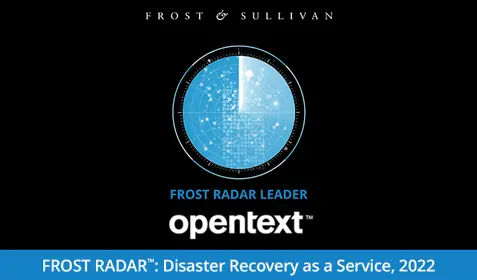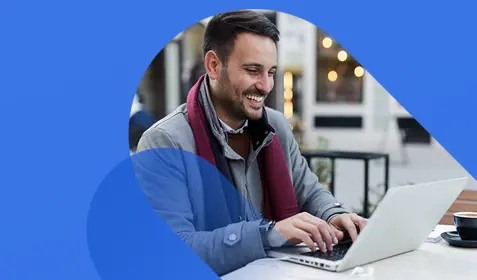Are you feeling overwhelmed trying to decide whether your business needs a backup or an archiving solution? Read on to learn the differences between backup and archiving and to learn why businesses might need a backup solution versus an archiving solution. We also share an easy method for deciding which is solution is best for your business.
Simply put, backups are built for recovery and archiving is built for discovery.
Both backup and archiving solutions have their advantages – backups are best for business-critical items that are updated and accessed often and need to be protected from malicious attacks and accidental deletion. Whereas archiving is a great solution to retain important communications that need to be indexed and searched for legal or compliance purposes. While there is some overlap, each solution is optimized to help you get the data you need quickly.
Here’s an easy method for comparing backups and archiving:
Backup
- Provides you with a copy of your data
- Helps recover your contacts, tasks, calendars and documents
- Keeps your data safe from disaster or accidental deletion
Archiving
- Provides a repository of your communications
- Speeds up the eDiscovery process by quickly scanning through social media, texts, emails and other collaboration messages
- Keeps your communications safe when they need to be stored over time
In other words, backup is for recovery and archive is for discovery. These two solutions complement each other to keep your organization and its data safe from internal and external risks.
Deciding what’s best for your business
While both backup and archiving solutions each store an immutable copy of your data with unlimited retention, each solution is designed and optimized for different purposes. Here are some key questions you should ask yourself before deciding on what you need:
- Who needs access to the data and why?
For example, you might need to quickly recover business-critical working documents, meetings, and contacts in the case of an outage or an attack. To recover this data quickly in the formatted in the original structure, you want to restore from a backup. However, if you are looking for an email that had an attachment that mentioned the word “healthcare” an archiving solution can quickly scan communications and attachments to find what you are looking for.
- Where does the data need to be stored?
Would there be a disruption to your business if you were unable to access or restore the data? For example, if you are looking to share communications with legal counsel such as Teams messages or email communications, an archiving solution would be best. If you are looking to restore data, a backup would be best.
- How long do you need to retain the data?
Do you need a copy of the data from a week ago, a month ago, or seven years ago? Do you need to store an unaltered version of the data? Both backup solutions and archiving solutions enable you to retain data for a long period of time. However, knowing simple questions like why you need the data, and what format you need the data in can help you figure out if you need a backup or an archiving solution.
Our advantage
OpenText Security Solutions brings together best-in-class solutions to help your business be cyber resilient. Paired with Webroot, Carbonite provides all the solutions you need to help manage your data effectively – no matter where it resides – all while achieving compliance with changing regulations.
Learn more about our growing portfolio and how we can help you protect your business.