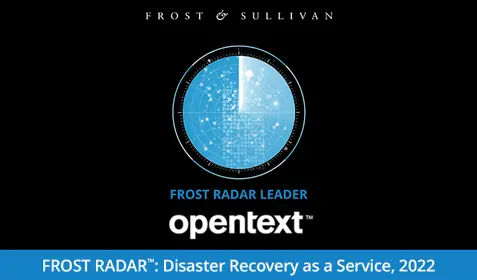Once upon a time, cloud backup was something only the largest of companies had to worry about. But these days, every business needs online backup for their data – including very small businesses (VSBs).
Why do small businesses need online backup?
It may surprise you to learn that small businesses need a backup and restore solution. But there are several reasons why this is true:
- Data is the lifeblood of modern businesses, no matter their size. Think of what would happen if your business suffered a cyberattack, accidental deletion or hardware failure or malfunction. In an instant, you could lose access to your important documents, financial files, emails, customer records, databases and applications. How long would you last without all of that? What would be the effect on business operations – and on your customers’ trust?
- There are more threats to a business’s data than ever before: organized ransomware gangs, malicious insiders, increasingly sophisticated malware, a rise in phishing attacks and more frequent natural disasters.
- Cybercriminals today are targeting small businesses Organizations with fewer than 100 employees accounted for 44% of all ransomware attacks last year, and research conducted by Verizon shows that ransomware is now the top threat type for VSBs.
- The financial impact of a cyber incident can be high – and in a worst-case scenario, it may even cost you your business. Research shows that the average cost of downtime to small businesses is between $50K-$100K per hour. And in the event of a truly major incident? Sadly, up to 60% of small businesses go out of business within six months of one.
There’s one more reason that business owners need an online backup solution: peace of mind. When you know your data is secure, you can focus what matters most – namely, running your business!
What is Carbonite Safe™ server backup?
Carbonite Safe server backup (CSSB) is a powerful online backup solution, purpose-built for small businesses. It’s reliable, cost effective and easy to use. Most importantly, it safeguards the types of data that entrepreneurs need help with, including, but not limited to:
- Documents (Word, PowerPoint, Excel, Adobe)
- Media (photos, video, audio, graphics)
- Financial and accounting files (QuickBooks, Quicken, Sage)
- Point-of-sale (POS)
- Customer relationship management (CRM)
- Databases and applications (Microsoft SQL Server, Microsoft Exchange Server, Microsoft SharePoint, MySQL Server, Oracle Server, Hyper‑V, Windows Systems State, Windows NTFS and ReFS files and folders)
Once installed on your servers, Carbonite Safe server backup automatically backs up all of your important data to the Carbonite cloud. In the event of a cyber incident or natural disaster, your first priority will be to avoid ongoing disruption to your business operations – and the loss of revenue and reputation that this will cause. With CSSB, you can restore your data in minutes with the click of a button – anything from a single file or folder to the full system.
What are the different kinds of online backup?
Every business is different and will have different data backup needs. That’s why Carbonite Safe server backup comes with several backup options that you can use in combination:
1/ Full Backup
As the name indicates, a Full Backup is a complete backup of all of the files on your Windows file system. This is usually the first step in implementing a comprehensive backup strategy: the initial Full Backup is then kept up to date with differential and incremental backups.
2/ Differential Backup
Differential backups only cover what’s changed since the last full backup.
3/ Incremental backup
Incremental backups only cover what’s changed since the previous backup – be it full, differential, or incremental.
What are the different ways CSSB backs up data?
1/ File System backups protect your Windows file systems.
2/ System State backups protect data related to your operating system, configurations and user accounts. In the event of a total system outage, a system state backup is crucial to helping you get up and running again.
3/ Bare Metal Image (BMI) backups are similar to System State backups, but they are designed for maximum speed and convenience. With a BMI backup, you can restore an entire system to any compatible computer – even one that doesn’t have software or an operating system installed.
Full, incremental and differential backups can all be applied to the above.
To learn more about how to protect your business’s data, check out Carbonite Safe server backup today.