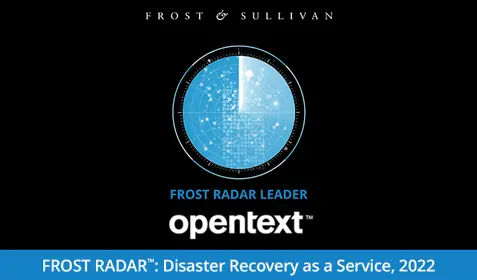A common question we hear from Mac users is, “Can’t I just use Time Machine to back up my data?” As a Mac user and a Carbonite employee, my answer has always been, “You absolutely should use Time Machine, but you shouldn’t JUST use Time Machine.”
Time Machine is a great utility designed to provide easy, reliable local backup for the Mac OS. But there are some very compelling reasons to use another backup like Carbonite in addition to Time Machine.
1. Local is great, but hybrid is better
While Time Machine is a great tool it is, fundamentally a local backup. Local backups are great but they are still vulnerable to hardware failures and natural disasters. You can back your Time Machine up to iCloud, but that is still an Apple product. And when it comes to data, you shouldn’t keep all of your eggs in just one vendor’s basket.
2. Widen your cloud
Part of the beauty of cloud computing is that you’re able to access your data anytime, anywhere from any device. However, there is a danger in having only one cloud vendor – even ones as huge and accessible as Apple or Google – being your only cloud provider. Creating a cloud backup with Carbonite gives you multiple ways to access your data and greater peace of mind.
3. Keep your data agnostic
We live in a multi-OS world. While your home computer may be a Mac, you might be working on a PC, using your daughter’s Linux box, and sending an email from your Droid to your friend’s iPad. You never know what operating system or device you may have to use so it’s important to make sure your data is as open as you are. Carbonite allows you to access and restore files from any OS. You can even download and restore files to a mobile device or tablet. A backup solution like Carbonite Server Advanced Pro Bundle will create a backup of all your business critical data that you can access and use on any device with any operating system.
Your life is in your data. Make sure that you take the time to protect it in as many ways as possible.
Ready to see how Carbonite can work for your Mac lifestyle? Test drive our business or personal plans.