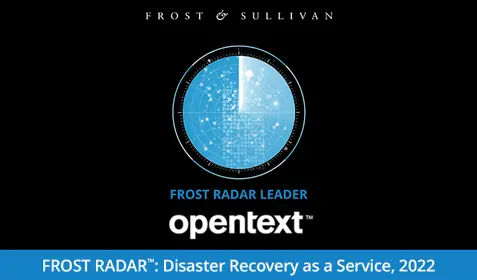Disaster recovery isn’t something you need to do on a daily basis. And that’s a good thing. But at the same time, it’s good to know the protection you deploy is working properly. That’s why we recommend testing your disaster recovery solution at least once a quarter, if not more frequently.
Carbonite Recover, our Disaster Recovery as a Service (DRaaS) offering, allows you to test your backup systems as much as you want, without disrupting production systems or the users connected to them.
Confidence in your disaster recovery plan is essential. And being able to test using live data without affecting production is also essential for regular DR service testing. Not only does Carbonite Recover allow you to perform unlimited, non-disruptive testing of your failover environment, it also includes a reporting feature that shows you whether a failover attempt was successful or not.
Both the failover testing and the reporting features are accessible from the Carbonite Data Protection Console. From the console, an administrator can perform both live and test failovers with a few clicks.

Figure 1: A view of the Carbonite Recover failover reporting feature, which is accessible from the Carbonite Data Protection Console.
From the reports tab, an administrator can see the status of all failover attempts, for both live and test failovers.
The failover reporting feature gives you detailed information about the failover attempt, including how long the system took to fail over. This is known as your recovery time objective, or RTO. Additional details include how long the failed over server ran in the cloud, the exact time the failover started and ended, and how current the data was when the server failed over. This is known as the recovery point objective, or RPO. The report also allows administrators to override the status manually if there’s an exception that needs to be flagged, such as whether a dependency was missed.
The Reports tab will show you a separate entry for all failover attempts. Each entry will indicate whether the failed over server booted properly or not.
Regular testing of your disaster recovery plan is also critical for supporting audit requirements and ensuring key stakeholders that service level commitments regarding data recovery can be met. With Carbonite Recover, you can conveniently perform testing anytime while primary systems and users remain online.
The Carbonite Recover failover reporting feature helps prove whether the recovery environment is working as expected. It gives you proof of successful failover testing, which helps satisfy stakeholders that critical data has the protection it needs.
For more information about Carbonite Recover, please visit our dedicated page at carbonite.com/products/carbonite-recover.