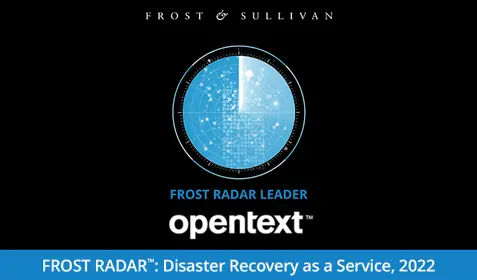The popularity of Microsoft Office 365 is growing all the time, especially among the small to medium sized business (SMB) crowd.
SMBs like the convenience associated with having a mission-critical email platform like Exchange combined with Microsoft's personal productivity and collaboration applications and hosted in a cloud environment. That's part of the reason why analyst firm IDC predicts that 30% of SMBs will be using Office 365 by the end of this year.
It's tempting to think that SMBs do not need to back up or archive email and other information housed in Office 365. After all, Office 365 storage is both cheap and plentiful. And Microsoft's service level agreement provides a high level of durability and redundancy – which means that their hard drive won't crash with the only copy of your email on it. Finally, Microsoft also offers archiving for an additional fee.
But the fact remains that users who fail to back up or archive email and other important information in Office 365 are taking a big risk.
Here's a look at the three reasons why it's important to use an outside service to back up or archive mission-critical data that's housed in Office 365:
1. Do you want all your eggs in the Microsoft basket?
A lot of the information SMBs store in the cloud is mission critical. That includes but is not limited to emails and files in One Drive. And I don't know about you, but I would never be comfortable with the prospect of having an outside entity be the sole custodian of every copy of that data. Whether it's Microsoft or some other cloud provider, it's essential to have a way to access your data should your relationship with the vendor deteriorate, or if their system somehow becomes unavailable.
2. Avoiding data loss
Having an extra copy of your data outside of the cloud vendor's facility is a good idea because there are many ways that data can be lost through malicious or accidental deletion. Once it's deleted, it's deleted. And any failure to have a backup copy could spell trouble for your organization. For example, a hacker could get hold of your Office 365 admin credentials using a phishing attack. (You wouldn't fall for that, I know, but what about the guy in the cube to your left?) Some hackers will just publish your secrets but others might actually delete all of your data.
3. Cost savings
Using an outside backup or arching service can reduce the costs of managing the email accounts of former employees. If you want to keep a former employee's data for eDiscovery or regulatory reasons, it pays to explore less expensive storage solutions.
Archiving vs. Backup
While we usually talk about backup on this blog, I made a point in this post to mention both backup and archiving services. That's because in many cases – and especially when it comes to email – an archiving service is an important complement to backup.
The main difference between backup and archiving is that data backups, such as those provided through Carbonite Server Backup, are designed to help users rapidly recover operational data. Archiving services, meanwhile, typically store data that is no longer being used on a regular basis but is needed for historical research, e-discovery and regulatory compliance.
Visit this page to learn more about Carbonite Server Backup, which now offers mailbox level backup for Office 365. To learn more about archiving solutions, visit MailStore, the standard in email archiving.