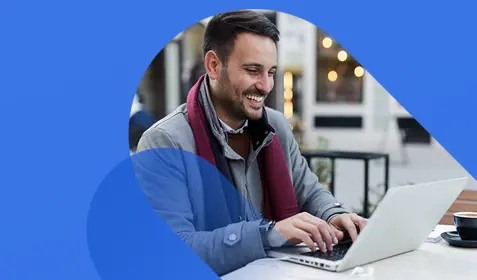Whether you’re onboarding a new technology platform or upgrading an existing one, the ability to migrate data efficiently is critical. And, with the end of service for both SQL Server 2008 and Windows Server 2008, workload modernization is more urgent than ever.
Today’s environments have no tolerance for the security gaps that come with the end of software updates and security patches. For businesses with Server 2008 systems in their environment, there are two options for managing legacy Windows Server workloads:
- Upgrade the legacy workload to a newer supported version
- Migrate the workload into an environment that offers extended support for Server 2008, like Microsoft Azure Cloud
Upgrades and migrations come with their own risks depending on the methodology and tools selected. Many upgrades require significant downtime while the system is being updated, and there’s little guarantee that all legacy functionality maps to the newer version. Migrating and rehosting the workload to a supported platform like Azure Cloud will mitigate the immediate need for an upgrade, but without an efficient migration methodology the risks of downtime and data loss are high.
Free tools
There’s no shortage of free tools for moving workloads within a vendor’s own ecosystem. But using free migration tools is not always the right choice for several reasons:
Lack of flexibility
Free tools cover a narrower server workload demographic. They tend to be locked into a specific platform, a specific version of the platform, or a specific configuration or use case that the platform or tool vendor is targeting. Also, servers with certain characteristics present a challenge for free tools, such as:
- Servers with large data sets or high transaction load
- Older legacy systems
- Servers with limited resources (old hardware with few or slow processors, or low memory)
- Servers using networks with limited bandwidth
Manual process, human intervention
Free tools tend to lack automation and other ease-of-use features that provide reliable and repeatable processes needed for most migrations. They also require more IT personnel to manage what is a more manual process. And finally, since the free tools cover limited server workload use cases, IT will have to use multiple tools to cover the use cases the free ones don’t cover.
Downtime risks
Free tools, especially ones that rely on snapshot or image-based technology, often use technologies that are not state of the art, but instead are “good enough” and don’t place a premium on fast cutover. Some free tools require multiple synchronizations, including a final synchronization prior to actual cutover, and that can increase downtime significantly. Free tools can introduce downtime in multiple areas of a migration project – during installation, during the initial synchronization to get a clean image of the production data, and during subsequent synchronizations – which can add up to more downtime than many organizations can tolerate.
These are just some of the hidden costs of “free” migration tools. On the other hand, a purpose-built tool offers numerous advantages, including extensive automation and orchestration, discovery, server provisioning and, perhaps most important, byte-level replication.
Purpose-built tools reduce risks
A purpose-built migration tool using real-time, byte-level replication can reduce the risk for both data loss and downtime, simplifying the migration project and ensuring a greater likelihood of success. Byte-level replication keeps replica servers synchronized in real-time, using the smallest amount of bandwidth necessary to mirror byte-level changes between the source and target. This means businesses don’t have to choose between data loss and downtime. It gives administrators the ability to comprehensively test post-cutover functionality on the target using an up-to-the-second synchronized copy of live production data rather than a static and outdated point-in-time snapshot. There’s no impact to users in the production environment during migration setup and testing. When it’s time to cut over, the testing protocol instills a high degree of confidence that the replicated environment will function once traffic starts pointing to it.
Next steps
EOS events don’t have to sabotage other key IT initiatives. The ability to perform large workload migrations and modernizations successfully and repeatedly ensures the security and availability of critical business data and resources. It’s also an essential part of an overarching cyber resilience strategy. It ensures uninterrupted access to critical systems for users and enables businesses to more easily manage significant change that would otherwise disrupt their day-to-day activities.
Regardless of how you’re approaching the Server 2008 EOS problem, Carbonite® Migrate can help. Carbonite Migrate can be used to modernize Server 2008 – allowing you to migrate and upgrade to a newer application or OS in one efficient motion – or to simply migrate the legacy workload to a supported target platform.
If you’re considering a move to Microsoft Azure to address SQL or Windows Server EOS, Carbonite offers award-winning customer support as well as Professional Services that can help you at any stage of your project, from migration planning to getting it across the finish line.
To learn more, download our data sheet that explains how Carbonite® Migrate can help you seamlessly migrate systems while minimizing both data loss and downtime. Want to avoid common mistakes when taking on a migration project? Download our 8 Tips for Mastering Migration.