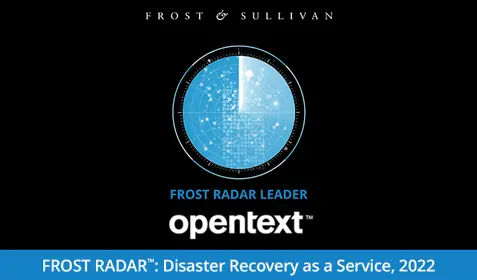If you’re using a Carbonite Personal plan to protect the computers in your household, you have unlimited cloud backup and should definitely back up all of your digital files, photos and videos to the cloud. There’s simply no reason not to.
But if you’re a small-to-midsize business using a Carbonite Server Backup plan to protect your company’s servers and critical business files, the question of what to back up to the cloud can get a little bit more complicated.
Let’s start with storage costs. All Carbonite Server Backup plans come standard with 500 GB of cloud backup. If additional cloud storage is needed after that limit is reached, your business can purchase 100 GB cloud storage packs for $100 per year each.
At first glance, that may not seem like a major expense. But some businesses do not properly estimate the size of some of their files – such as videos, CAD files, medical scans and other digital imagery. This is where Carbonite Server Backup’s hybrid backup feature – which allows you to back up files to a local server, to the cloud, or both – can help. For example, you could back up your most important media files to the cloud and to a local server while backing up older, less important media files to a local server only.
Here are some important questions your business should ask itself when deciding what to back up to the cloud and what to back up locally.
How much cloud backup are we willing to pay for?
The first thing you want to think about is the budget you have available for cloud backup. Few small businesses want, or need, to back up every single file in the cloud. But you’ll need to determine your budget before deciding how to break it down. This brings me to the next question.
Which files are most important to the business?
Every business has certain types of files that it can’t live without. It just could not do business if these files were inaccessible or lost forever. If you’re a retail business with an online presence, maybe those are SQL Server database files. If you’re an engineering, design or architecture firm, perhaps those files are the latest set of blueprints or CAD files for a major project you’re working on. If you run a doctor’s office, those would likely be files containing patient medical history. The point is to consider which files you absolutely need to keep the business running. Without question, those files should definitely be backed up to the cloud.
Which files are least important to the business?
Alternatively, you probably have some files that aren’t that important. Those might include old email files or documents related to a job you completed long ago for a customer you may never work with again. Nonetheless, you need to keep records related to them. In these cases, you can probably get away with keeping this data backed up locally or stored in an archiving solution such as MailStore.
How many versions of files do we want to keep in the cloud?
The key thing to remember when setting retention and backup policies is that each time a file is backed up a new version is saved to the cloud. Depending on your retention policy, those versions can add up quickly and begin to take up a great deal of space. Even if you have unlimited budget, you wouldn’t want to waste money. That’s why all Carbonite Server Backup users should take time to configure the retention policy that works best for their business. Again, it’s a matter of prioritizing.
Carbonite Server Backup allows users to create separate backup sets for different types of files. Users can also configure separate retention policies for each backup set. For example, if you’re using SQL Server to power many different types of databases, it’s probably a good idea to categorize those databases into separate backup sets and create separate retention policies for each one. Databases that change frequently, such as production databases, should probably be backed up every single day. But databases containing more static information, such as customer or supplier contact information, can probably backed up less frequently than that.
“Maybe you want to back up the desktop folder once a week and you want to back up your documents folder every day. And then maybe you want to back up a subfolder of another directory every fifteen minutes,” said Johnathan Ferrick, Product Manager for Carbonite Server Backup. “You could create three different file system backups with three different schedules along with three different sets of retention. It really depends on the data and how important it is to you.”
Want to learn more? Get tips on how to tell how much cloud backup space you need for your computer and server.
And read our last Ask a Carbonista: How long should my initial backup take?
Got a question you’d like to Ask a Carbonista? Send it to AskaCarbonista@Carbonite.com.